How to use the Nest Namer
To get started tap the bunny on the head. You have a couple of options:

- Start starts up in standard mode. This is what most people would want. It names the nests their full length so there is no confusion.
- Stop turns off the listener and shuts down.
- Help will send you to this website.
- Options -> opens up other settings including an abbreviated nest naming mode and the SL Breedable Pets naming mode.
Click the start button and do the following:
- Bring up the "Nearby Chat History" in SL ( ctrl+H )
- Click the nest you want to rename (this will create a dialog menu, leave it up for now)
- Check the "Nearby Chat" for 4 lines of type defining the nest
Ozimals Bunny: Nest:Mother: Sparkle
Father: Smoochie
Fur: Holland Lop - White
Eyes: Blue Zircon
Ears: Lop Ears
Shade: Classic
- Highlight and copy ( ctrl+C ) the last four(4) lines starting with "Fur: Type" all the way down to the end of "Shade: Type"
- In the chat bar type /7 then paste ( ctrl+V ) the lines you copied like this:
- The Nest Rename Helper will speak a name like this:
»»»»»»»» COPY 1 LINE BELOW TO NAME NEST ««««««««Abbreviated/Trim mode looks like this:
Holland Lop - White, Blue Zircon, Lop Ears, Classic»»»»»»»» COPY 1 LINE BELOW TO NAME NEST ««««««««
HlndLop-Wht,BluZrcn,FulLop,Clasc - Highlight and copy ( ctrl+C ) that line.
- Now go back to that dialog that is still up from the nest.
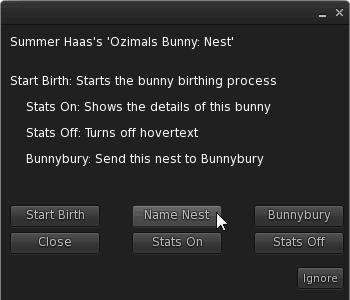
Click the "Name Nest" button. - Paste ( ctrl+V ) the line you copied into the chat console and press enter.
- Your nest should state that is has been renamed.