Using SLBP (SL Breedable Pets) Mode:
Note: You must have a valid slbreedablepets.com account setup and a few bunnies or nests registered. You can sign up for an account using the SunBunny affiliate vendor here: Scooter/128/128/21
The first thing you need to do is setup the Nest Namer so it can work with your SLBP account. You need to login to the website at www.slbreedablepets.com and find the ID of the last bunny or nest you registered.
Click the "My Bunnies" button in the navigation bar:

Where it says "Registry ID" at the top of the left most column to sort them by number so the arrow icon is pointing down. Look forconsistant numbers and copy the highest one. Inconsistant numbers mean the bunny had a previous owner, do NOT use these numbers.
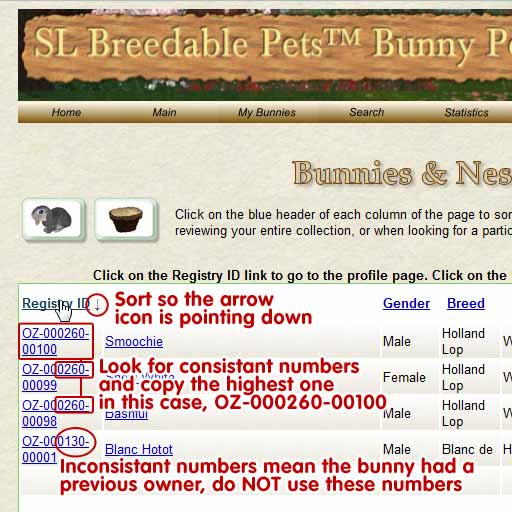
When you have that ID click on the Nest Namer and choose "Options ->" then "Setup SLBP". The first time you do this it will tell you your ID is not setup and to put a number in. Type or paste in your ID number. It should then tell you it is set up and let you know what your next ID number will be.
Now the fun part ;)
- Rez a SL Breedable Pets Nest Registration Ring on the ground. Make sure there aren't any scripted objects nearby (like random jumping bunnies). Place a nest in the center of the ring and touch the nest. This will bring up a menu from the nest. Click the "Name Nest" button.
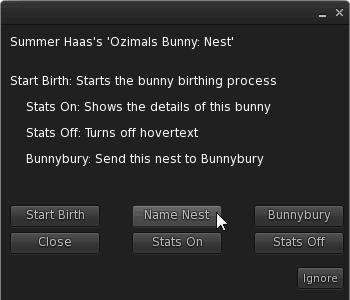
- It will also chat its stats to you like this:
Ozimals Bunny: Nest:Mother: Sparkle
Father: Smoochie
Fur: Holland Lop - White
Eyes: Blue Zircon
Ears: Lop Ears
Shade: Classic - Highlight and copy ( ctrl+C ) the last six(6) lines starting with "Mother:" all the way down to the end of "Shade: Type" (it's ok if you also copy the "Ozimals Bunny: Nest:" part or other words in the chat. The Nest Namer is smart enough to figure out what it needs).
- In the chat console type /7 then paste ( ctrl+V ) the lines you copied like this:
- The Nest Namer will reply with a name based on the stats and the SLBP ID you will be using and the information you will need for the SLBP Nest Registration Ring, like this:
»»»»»»»» COPY 1 LINE BELOW TO NAME NEST ««««««««
HolndLop White, BluZrc, LopEar, Clasc, OZ-000260-00100
»»»»»»»» COPY 6 LINES BELOW FOR NEST REGISTRATION RING ««««««««
Mother: Sparkle
Father: Smoochie
Fur: Holland Lop - White
Eyes: Blue Zircon
Ears: Lop Ears
Shade: Classic - Highlight and copy ( ctrl+C ) the line under
»»»»»»»» COPY 1 LINE BELOW TO NAME NEST ««««««««
and paste ( ctrl+V ) it back into chat. The nest should reply that what you pasted is now its name.
Nest step is to register the nest.
- Click the Nest Registration Ring and choose the correct parent option for your nest.
- It will then ask you to copy the stats for parents, fur, eyes, ears, and shade and then ask for confirmation (for more help on this please see manual that came with your SLBP account).
»»»»»»»» COPY 1 LINE BELOW TO NAME NEST ««««««««
HolndLop White, BluZrc, LopEar, Clasc, OZ-000260-00100
»»»»»»»» COPY 6 LINES BELOW FOR NEST REGISTRATION RING ««««««««
Mother: Sparkle
Father: Smoochie
Fur: Holland Lop - White
Eyes: Blue Zircon
Ears: Lop Ears
Shade: Classic - Highlight and copy ( ctrl+C ) the lines under
»»»»»»»» COPY 6 LINES BELOW FOR NEST REGISTRATION RING ««««««««
and paste ( ctrl+V ) it back into chat. The Nest Registration Ring should proceed as usual.
You should find that your nest is now tagged with the same number as registered.